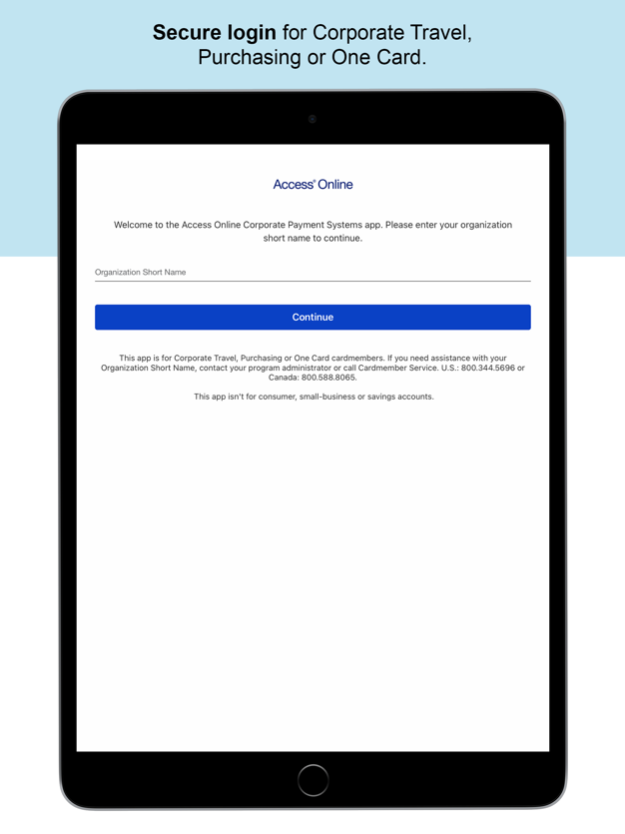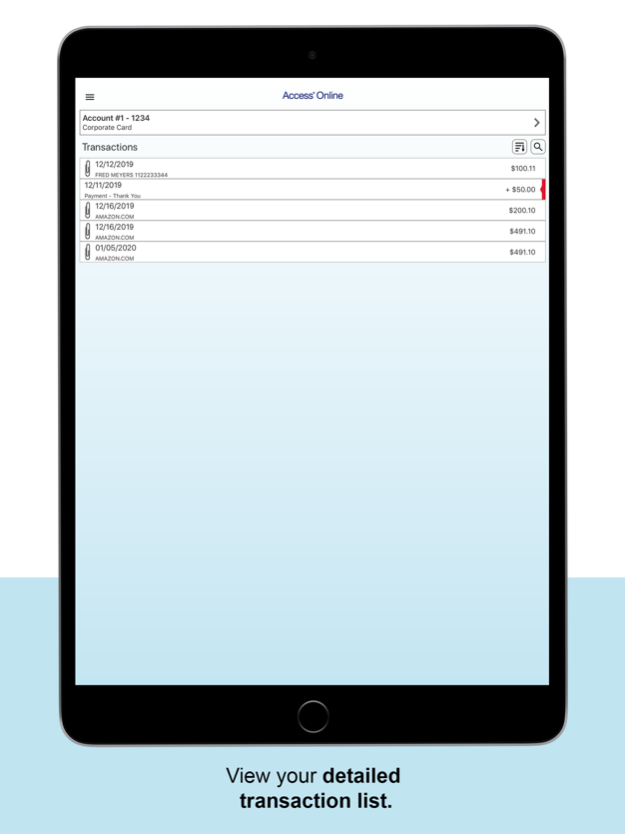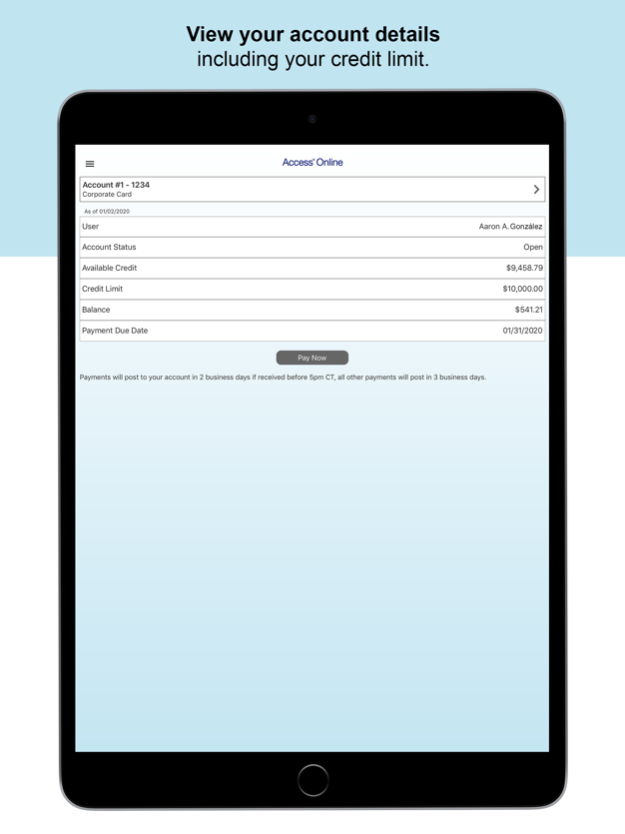Access® Online 8.5.0
Continue to app
Free Version
Publisher Description
The Access® Online app is designed for commercial card customers who want secure, anytime access to their accounts. Simply sign in with your Access Online organization name, user ID and password to see your card status, activity and more.
ACCOUNT SUMMARY
• View the status of all accounts – open or closed.
• See payment due date, available credit and credit limit.
• Review account balances and account activity summary.
TRANSACTIONS
• Access transaction history for the last 90 days including your last 99 transactions.
• See full payments and purchase history.
• View a detailed transaction list by post date and amount. Note: some transaction activities may not show on your account immediately.
• Attach, delete or replace a receipt for your transactions.
• Dispute transactions and add dispute comments. (Available for corporate card accounts.)
NOTE: This app isn't for consumer, small-business or savings accounts.
The Fine Print:
©2021 Elan Financial Services®. All trademarks are the property of their respective owners.
The Access Online mobile app is free to download. Your mobile carrier may charge access fees, depending upon your individual plan. Web access is needed to use Mobile App. Check with your carrier for specific fees and charges.
Access Online is committed to protecting your privacy and security. Once you’ve entered your Organization Short Name you can view our privacy policy.
For more information about our Mobile services, or for assistance with Access Online please call 877-887-9260 (Toll free) or 701-461-2028 in the U.S. In Canada, call 877-332-7461 (Toll free) or 416-306-3630.
Jan 22, 2024
Version 8.5.0
The app is adding the ability for cardholders to view statements. There are also security fixes.
About Access® Online
Access® Online is a free app for iOS published in the Accounting & Finance list of apps, part of Business.
The company that develops Access® Online is Elan Financial Services. The latest version released by its developer is 8.5.0.
To install Access® Online on your iOS device, just click the green Continue To App button above to start the installation process. The app is listed on our website since 2024-01-22 and was downloaded 0 times. We have already checked if the download link is safe, however for your own protection we recommend that you scan the downloaded app with your antivirus. Your antivirus may detect the Access® Online as malware if the download link is broken.
How to install Access® Online on your iOS device:
- Click on the Continue To App button on our website. This will redirect you to the App Store.
- Once the Access® Online is shown in the iTunes listing of your iOS device, you can start its download and installation. Tap on the GET button to the right of the app to start downloading it.
- If you are not logged-in the iOS appstore app, you'll be prompted for your your Apple ID and/or password.
- After Access® Online is downloaded, you'll see an INSTALL button to the right. Tap on it to start the actual installation of the iOS app.
- Once installation is finished you can tap on the OPEN button to start it. Its icon will also be added to your device home screen.